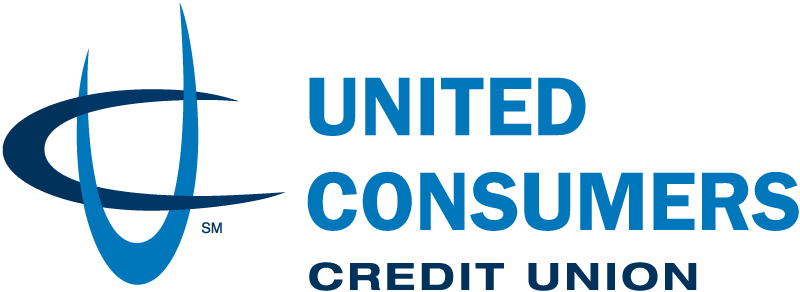Welcome to the Online Loan Payment Center
Log in, and pay your UCCU loans online.
We know your time is valuable. Please remember loan payments made from a UCCU account are FREE and simple to make using online banking or our mobile app. These services also allow you to set up ACH payments from other institutions for FREE. If you are not enrolled in digital banking or would like to set up a UCCU checking or savings account, please call 816-325-6900 or visit any branch.
Web Portal
We offer the following options to make a payment: using a debit card ($7.95 convenience fee) or using an account from another financial institution ($1 convenience fee). Please use the "Make a Payment" button above to make your payment using the Web Portal.
Pay by Phone
If you’d like to make a payment through a UCCU Member Service Representative, there is a $7.95 charge for each transaction. Please call 816-325-6900.
Online Loan Payment FAQ
Why is there a convenience charge?
UCCU incurs expenses for processing loan payments with a debit card or from accounts at another financial institution through this portal.
We encourage you to make UCCU your primary financial institution by setting up a checking account, enrolling in digital banking and setting up monthly payments through our Move Money tab. You can set up future payments from another financial institution there as well. You may also sign up for monthly free automatic transfers from another institution in any branch. ACH rules require a signed form for these.
What are the charges?
The convenience charge for using the self-service Web Portal is $7.95 for card payments and $1 for ACH payments.
What do I need to make my payment?
To pay via the Web Portal, you’ll need your account number, the last four digits of your Social Security number and your date of birth. To make a payment by phone with a UCCU Member Service Representative, you’ll need your member number and your loan number.
What do I need for the Web Portal?
To pay online, please use the "Make a Payment" link above. To pay by debit card, you will need the card number and the security code. To pay from an account at another financial institution, you will need the routing number and the account number.
When will payments post?
Payments will be posted to your account the day of the transaction or the day after effective date for the transaction date.
Can I pay off my loan through the online or automated phone service?
You can pay off your loan by calling the UCCU Call Center or in person at a branch. Fees may apply.
Why can’t I see my loan on the Web Portal?
A loan must be in good standing to be accessed via the system.
Can I pay less than the minimum?
The Web Portal will accept less than the minimum payment due.
What types of loans can I pay?
You can make payments on: personal loans, auto loans, lines of credit and motorcycle/boat/RV loans.
How will I know my transaction was successful?
For Web Portal payments, you will receive an emailed confirmation letter.
What if I need to dispute a payment?
Please contact your external account’s financial institution.